Getting Started: How to Create a Blog on WordPress 2025
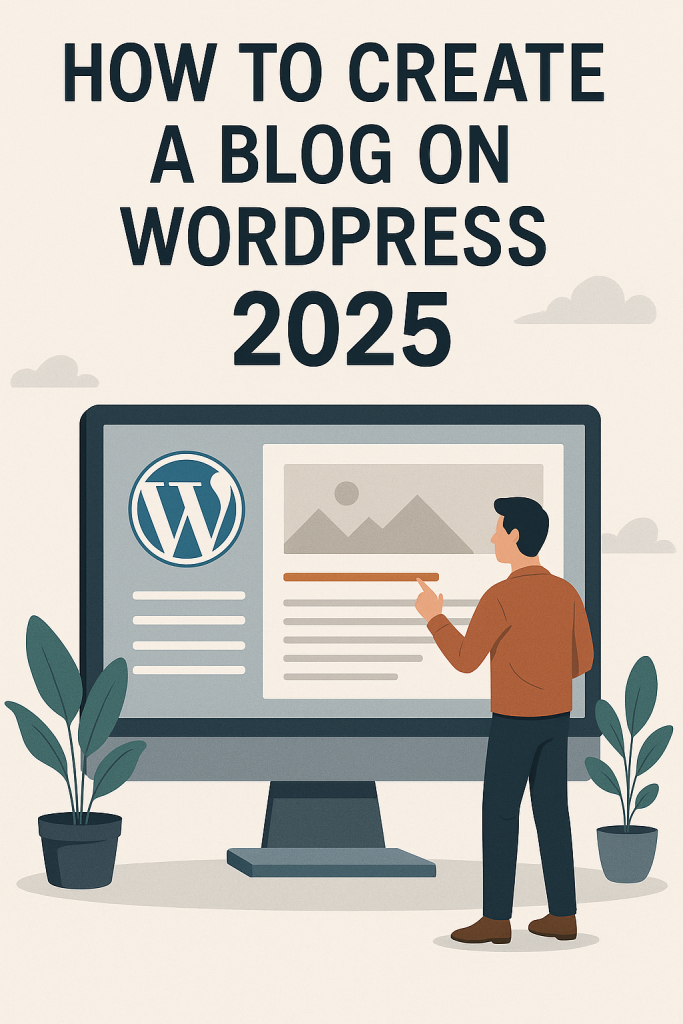
In this post, you will learn exactly how to create a blog on WordPress 2025 from scratch—even if you’re a complete beginner.
Why Choose WordPress for Blogging?
WordPress powers over 40% of all websites on the internet, making it the most popular content management system (CMS) available today. Its flexibility, ease of use, and extensive plugin ecosystem make it an ideal choice for bloggers of all levels.
- Open-source and Free: WordPress is free to use and customize.
- Extensive Theme and Plugin Support: Thousands of themes and plugins are available to enhance functionality.
- SEO-Friendly: Built-in features and plugins help optimize your blog for search engines.
- Community Support: A vast community of developers and users for support and collaboration.
Also read our detailed guide on 2025 में Students Blogging से पैसे कैसे कमाएं – Zero से Hero Guide”
Step 1: Choose a omain Name and Hosting Provider
Your domain name is your blog’s address on the internet (e.g., yourblog.com), and hosting is where your website’s files are stored.
Recommended Hosting Providers:
- Bluehost – Officially recommended by WordPress.org.
- Hostinger – Affordable plans with excellent performance.
- SiteGround – Known for top-notch customer support.
Most hosting providers offer a free domain for the first year and one-click WordPress installation.

Step 2: Install WordPress
After purchasing your hosting plan, log in to your hosting dashboard and locate the WordPress installer. Most providers offer a simple one-click installation process.
For example, with Bluehost:
- Log in to your Bluehost account.
- Navigate to the “My Sites” section.
- Click on “Create Site” and follow the prompts.
Once installed, you can access your WordPress dashboard at yourblog.com/wp-admin.
Step 3: Choose and Customize a Theme
WordPress themes determine the appearance of your blog. To choose a theme:
- In your WordPress dashboard, go to Appearance > Themes.
- Click on Add New to browse available themes.
- Preview and install a theme that suits your blog’s niche and style.
Popular free themes include:
Customize your theme by navigating to Appearance > Customize to adjust colors, fonts, and layout.
Choosing a theme is a major step in how to create a blog on WordPress 2025 that reflects your style.”

Step 4: Install Essential Plugins
Plugins add functionality to your WordPress blog. Here are some essential plugins to consider:
- Yoast SEO – Optimize your blog for search engines.
- Akismet Anti-Spam – Protect your blog from spam comments.
- WPForms – Create contact forms easily.
- Jetpack – Enhance security, performance, and more.
To install plugins:
- Go to Plugins > Add New in your dashboard.
- Search for the desired plugin.
- Click Install Now and then Activate.
Step 5: Create Essential Pages
Before publishing blog posts, create the following essential pages:
- About – Share information about yourself or your blog.
- Contact – Provide a way for readers to get in touch.
- Privacy Policy – Inform users about data collection practices.
To create a page:
- Navigate to Pages > Add New.
- Enter a title and content for the page.
- Click Publish to make it live.
Step 6: Write and Publish Your First Blog Post
Now that your blog is set up, it’s time to create your first post:
- Go to Posts > Add New in your dashboard.
- Enter a compelling title and engaging content.
- Use headings, images, and other formatting tools to enhance readability.
- Assign relevant categories and tags.
- Click Publish to share your post with the world.
Step 7: Promote Your Blog
To attract readers to your blog:
- Share on Social Media: Promote your posts on platforms like Facebook, Twitter, and LinkedIn.
- Engage with Communities: Participate in forums and groups related to your blog’s niche.
- Email Marketing: Build an email list to notify subscribers of new content.
- Search Engine Optimization (SEO): Use SEO best practices to improve visibility in search results.
Final Thoughts
Starting a blog on WordPress is a rewarding endeavor that allows you to share your passions, knowledge, and ideas with a global audience. By following the steps outlined above, you’ll be well on your way to establishing a successful blog.
Remember, consistency and quality content are key to growing your readership. Happy blogging!
Now that you know how to create a blog on WordPress 2025, it’s time to take action and start building your online presence today.

